Here is what you should do if you have lost your Aadhaar Card or haven't received it yet
April 07, 2024 हिंदी में पढ़ेंTable of Contents
This article aims to help the reader in case he has lost/misplaced his Aadhar card or has not received it yet. Aadhar Card has become an essential document for every citizen of India. The present Government is putting continuous efforts to make Aadhar Card the most potent document and a single identity proof for everyone. With the Aadhar card becoming a necessity and linking it with our mobile numbers and bank account as mandatory, it is very crucial that everyone should have knowledge about some key aspects related to our Aadhar card. In case any person has lost or misplaced his Aadhar he can undertake the following steps to get a duplicate Aadhar card. The steps are simple and could be easily completed online by the owner of the Aadhar card himself and without going through any tedious and lengthy procedures. The only requirement is that the owner must have the same mobile number or email id as has been registered with the Aadhar card. This is important because he would receive an OTP on his registered mobile number in order to retrieve the Aadhar card.
HOW TO GET A DUPLICATE COPY OF YOUR LOST AADHAAR CARD
-
Log on to www. Uidai.gov.in to get the duplicate copy of the aadhar which is available under the header & lsquo Aadhaar Online Service' of the site.
-
Under the header, the & lsquo Aadhar Online Service' one has to click on the option of & lsquo Retrieve Lost UID/EID', where you will be directed to another web page.
-
After this, you will have to fill in all such details as will be required. You will have to enter your Full Name, your registered mobile number, and your email address. There will be a security code shown below, enter that code, and after that click on the option of & lsquo Get OTP'.
-
After this, you will receive a one-time password on your registered mobile number/ email address. Enter the OTP delivered to you on your phone/email address and click on the option of & lsquo Verify OTP'.
-
Once the OTP is verified as correct by the software, you will receive your Aadhaar number or enrollment ID on your registered mobile number/email id, whichever has been mentioned by you in the first place.
-
The next step would be to go to the website https://eaadhaar.uidai.gov.in/ and go to the option of “ I Have” and select either “ Aadhar” or “ Enrollment ID” whichever is appropriate.
-
After that you will again be directed to a webpage where you will be required to fill in the following details- Full name, registered mobile number/ email ID, Pin code, Aadhar number/enrollment number, security pin, and finally click on the option of “ Get OTP” .
-
Enter the OTP delivered to your registered mobile number/ email ID and in the “ ENTER OTP” box and click on the option of validate and download.
-
Through this, you will be able to download the e-copy of your Aadhaar card. A PDF document will get downloaded on the computer from which you have completed the online procedure. Once you open the PDF document you will be required to enter a password.
-
Enter your pin code provided in the Aadhaar card as your password. After this, you will be able to have access to your e-Aadhaar card which you can get printed.
This way you will be able to retrieve your Aadhaar card. This procedure is quite convenient and economical and can be easily done by the owner himself.
REMEDIES IN CASE YOU HAVE NOT RECEIVED YOUR AADHAAR CARD YET
One of the most common problems faced by the citizens in the case of Aadhar cards is that they have not received their Aadhaar card although they have applied for it before. But this problem could easily be dealt with by following the necessary steps. If you have applied for the Aadhaar card before 1st April 2012 then you should apply again. In case you have applied it recently then you will be able to receive it through the UDAI online portal. You can also check the status of your Aadhaar card by visiting the online portal.
HOW TO DOWNLOAD E-AADHAAR
-
Go to the UDAI website where you will find an option of & lsquo Aadhaar Services' where you can go to the & lsquo E-Aadhaar link'. For this, you need to either have the acknowledgment slip that was provided to you while you submitted your documents at the Aadhar enrollment center or your Aadhaar number.
-
If you have your acknowledgment slip with you, select the enrollment ID option.
-
The acknowledgment slip will have the details of your enrollment id and the details of the time and place when the slip was generated. All these details will constitute a 28-digit number 14 digits of enrollments ID and 14 digits of the time and the place. For example, if your slip was generated on 27the August 2016- the 14 digits would be 27/08/2016 at 11:20:15.
-
After this you will be required to fill in the following details- your Full Name, registered mobile number, pin code of the address provided for the aadhaar, and the security code as provided. Click on the option of “ GET OTP”
-
You will receive an OTP on your registered mobile number, enter the OTP received and click on the option of “ Validate and Download”
-
A PDF document will be available then, that will require a password. Enter the pin code that you have provided in your Aadhaar details as the password.
You will get an e-copy of your Aadhaar Card which you can get printed. You can seek help from certain Official Government helplines if you face any other problems related to your Aadhaar card. Call center number- 1800 180 1947 Email id- [email protected]
These guides are not legal advice, nor a substitute for a lawyer
These articles are provided freely as general guides. While we do our best
to make sure these guides are helpful, we do not give any guarantee that
they are accurate or appropriate to your situation, or take any
responsibility for any loss their use might cause you. Do not rely on
information provided here without seeking experienced legal advice first. If
in doubt, please always consult a lawyer.
The internet is not a lawyer and neither are you.
Talk
to a real lawyer about your legal issue.

Comments by Users
No Comments! Be the first one to comment.
Related Articles
- How to Change your Name in CBSE Mark sheet or Certificate
- Everything you need to know about Rectification Deed
- How to apply for arms licence in India
- What is OBC Non Creamy and Creamy Layer
- How to obtain legal heir certificate
- What is the meaning of interlocutory application
- Whats the process to make succession certificate.
- What is the procedure to change name in birth certificate?
- Procedure to apply for Gap Certificate
- Can I drive a commercial vehicle with a normal drivers license?
- Procedure to change name in 10th class certificate
- What is the process to change date of birth in 10th marksheet
- Are rent agreement a valid address proof
- How can I register legal heir certificate online
- Documents required to renew OBC certificate
- What is the procedure to buy land on lease for petrol pump
- How to change the permanent address in sons birth certificate
- Are Jat in UP included in OBC category as per recent government order?
- Procedure to change name in 10 th certificate P.S.E.B
- Court marriage in one day
- Marriage Registration Certificate
Documentation Law Articles
User Reviews
loved the way concept is explained. Nicely written for any layman to understand.
very well written
needed some more information on the subject.
Written in a very simple language.
informative
Helped a lot in understanding the law.
I want to know more about this law. Good work
very helpful
how to contact a lawyer from your website
Gave me a very clear idea of the subject.
nice work. Learned a lot. Thanks
nicely written
Very nice article.
it’s a very nice legal article
good article. Can you give some more detail on the issue.
Good work with the article.
I have a case. Who can I contact?
VIEW ALL
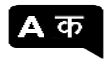

 626+ Lawyers are online
626+ Lawyers are online 







_.jpg)
_.jpg)
